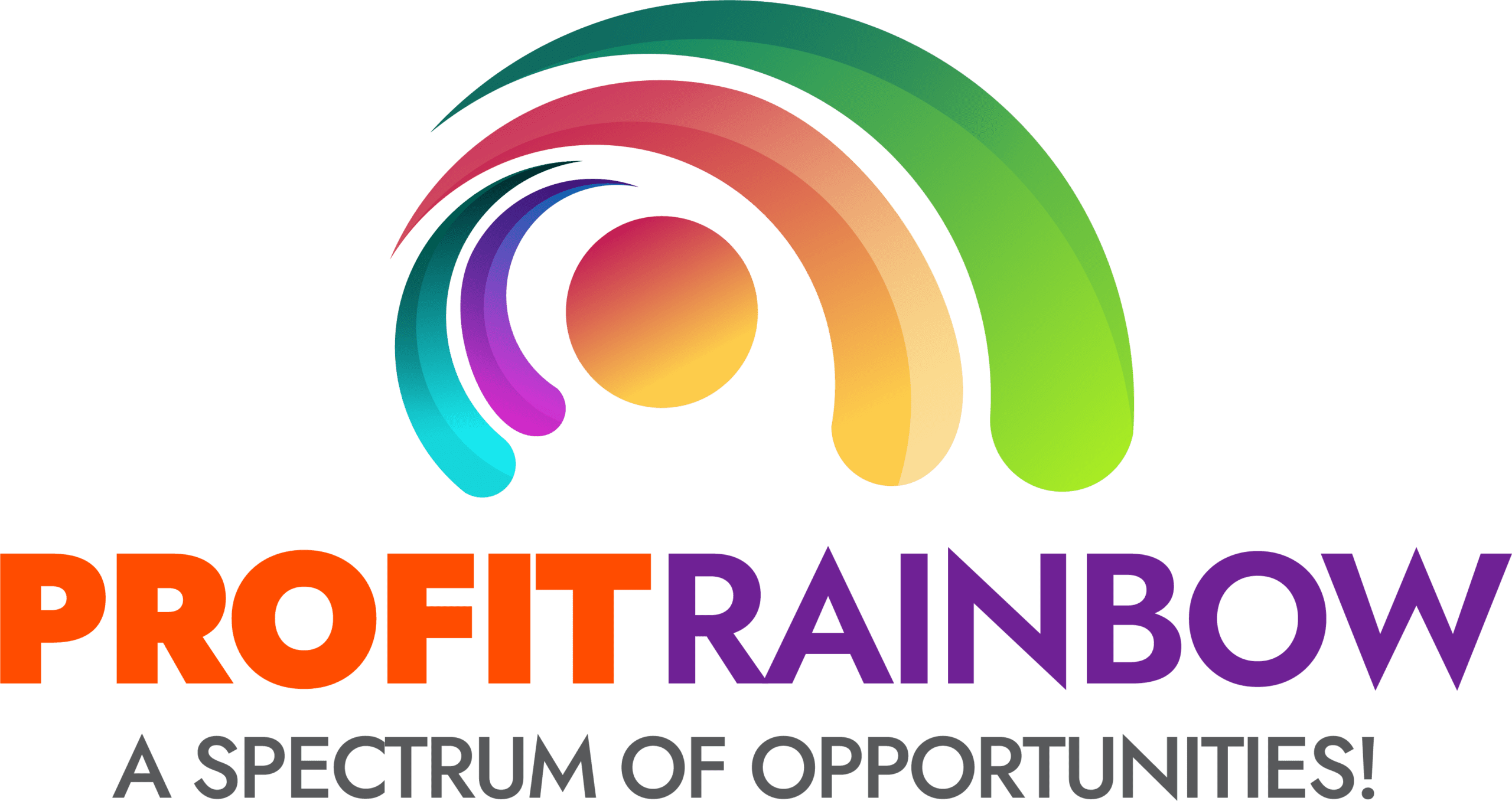Are you a freelancer looking to optimize your productivity and streamline your work processes in 2023? Look no further! In this article, we will be exploring the top software solutions that are revolutionizing the way freelancers work. From project management tools to accounting software and communication platforms, we’ve got you covered. Stay tuned to discover the best digital tools that will take your freelancing career to new heights in 2023.
Project Management Tools
Trello
Trello is a highly visual and flexible project management tool that allows you to organize and track tasks, projects, and workflows in a collaborative and efficient manner. With its intuitive interface, you can create boards, lists, and cards to represent different stages of your projects. You can assign tasks to team members, set due dates, attach files, and add comments or descriptions to provide clarity and context. Trello’s drag-and-drop functionality makes it easy to prioritize, rearrange, and update tasks as needed. It also offers integration with other popular tools such as Slack, Google Drive, and GitHub, enabling seamless collaboration and synchronization.
Asana
Asana is another powerful project management tool that empowers freelancers to plan, track, and manage their work efficiently. With its comprehensive features, freelancers can break down large projects into smaller tasks, assign them to team members, set due dates, and track progress in real-time. Asana’s customizable project views, such as board, list, or calendar, allow for easy visualization and organization of tasks. Its integration with popular applications like Google Calendar, Slack, and Dropbox ensures seamless collaboration and file sharing. Asana also provides a timeline view that helps freelancers plan and align their tasks according to project deadlines, making it a valuable tool for project management.
Monday.com
Monday.com is a versatile and intuitive project management tool that provides freelancers with a centralized hub to collaborate, plan, and execute their projects. Its customizable boards allow freelancers to tailor their workflow according to their specific needs and preferences. You can create and assign tasks, set deadlines, communicate with team members, and track progress with ease. Monday.com’s visual indicators and automation features enable freelancers to monitor project timelines and ensure smooth workflows. With its integration capabilities, including popular tools like Slack, Google Drive, and Jira, Monday.com streamlines communication and enhances productivity for freelancers.
Communication Tools
Slack
Slack is a popular and widely used communication platform that revolutionizes how freelancers connect and collaborate with their team members. With its real-time messaging, file sharing, and integration capabilities, Slack provides a streamlined and organized communication channel within teams. Freelancers can create channels for specific projects or topics, allowing for focused discussions and effective collaboration. Slack’s search functionality enables easy retrieval of past conversations and files, ensuring that important information is always accessible. Moreover, its integration with various tools, such as Trello, Google Drive, and Zoom, makes it a comprehensive communication hub for freelancers.
Microsoft Teams
Microsoft Teams is a feature-rich communication tool that offers freelancers a complete platform for collaboration, chat, video meetings, and file sharing. With its intuitive interface and robust integration with other Microsoft products, freelancers can seamlessly connect and work together. Teams provide dedicated channels for different projects or teams, ensuring organized communication and easy access to relevant discussions and documents. Freelancers can schedule and participate in video meetings, share screens, and collaborate on shared documents in real-time. Microsoft Teams’ integration with Microsoft Office Suite, OneDrive, and SharePoint enables efficient collaboration and document management for freelancers.
Zoom
Zoom is a leading video conferencing and communication tool that allows freelancers to connect and collaborate with clients and team members regardless of their location. Zoom’s high-quality video and audio capabilities make remote meetings and brainstorming sessions feel like in-person interactions. With features such as screen sharing, recording, and virtual backgrounds, freelancers can effectively present their work, collaborate with colleagues, and conduct client meetings. Zoom’s user-friendly interface and reliable performance make it a go-to tool for virtual meetings and webinars, enabling freelancers to maintain effective and meaningful communication in today’s digital landscape.

Time Tracking Tools
Toggl
Toggl is a simple and efficient time tracking tool that helps freelancers accurately log and analyze their work hours. With Toggl’s intuitive and user-friendly interface, freelancers can easily track the time spent on different tasks and projects by simply starting and stopping a timer. Toggl’s detailed reports provide insights into productivity patterns, project profitability, and time allocation, helping freelancers make informed decisions and streamline their workflow. Toggl’s integration with project management tools like Trello and Asana allows for seamless time tracking and enhances overall productivity for freelancers.
Harvest
Harvest is a comprehensive time tracking and invoicing tool that enables freelancers to track their time, manage projects, and create professional invoices all in one place. With Harvest’s time tracking feature, freelancers can easily record their billable hours, assign them to specific projects or clients, and generate detailed reports to monitor productivity and profitability. Harvest’s project management capabilities allow freelancers to create budgets, allocate resources, and track project progress in real-time. Additionally, its invoicing feature allows freelancers to create customized invoices, send them to clients, and seamlessly track payment statuses. Harvest’s integration with popular accounting tools like QuickBooks and Xero makes it a valuable tool for freelancers looking for an all-in-one solution.
Clockify
Clockify is a free, cloud-based time tracking tool that provides freelancers with a simple and efficient way to monitor their work hours. With its user-friendly interface and minimalist design, freelancers can easily track and categorize their time spent on different tasks, projects, or clients. Clockify’s comprehensive reports enable freelancers to visualize their productivity trends, monitor billable hours, and gain insights into time allocation. Integrations with popular project management tools like Trello and Asana allow for seamless time tracking and enhanced productivity. Clockify’s affordability and ease of use make it an ideal choice for freelancers looking for a straightforward time tracking solution.
Accounting and Invoicing Tools
QuickBooks
QuickBooks is a widely recognized and industry-leading accounting software that provides freelancers with a comprehensive suite of tools for financial management. QuickBooks allows freelancers to track income, expenses, and invoices, generate reports, and manage taxes all in one place. Its user-friendly interface and intuitive design make it easy for freelancers to handle their bookkeeping tasks efficiently. QuickBooks’ invoicing feature enables freelancers to create professional-looking invoices, send them to clients, and track payment statuses. With advanced features like bank reconciliation, inventory management, and payroll processing, QuickBooks simplifies financial management for freelancers and helps them stay organized and compliant.
FreshBooks
FreshBooks is an all-in-one accounting and invoicing software designed specifically for freelancers and small businesses. With FreshBooks, freelancers can easily track time, create and send professional invoices, and manage expenses effortlessly. FreshBooks’ user-friendly interface and intuitive design make it accessible to freelancers with minimal accounting knowledge. Freelancers can track their billable hours, categorize expenses, and generate detailed reports for financial analysis and tax preparation. FreshBooks’ integration with popular payment gateways allows freelancers to accept online payments, making it convenient for clients and streamlining the invoicing process. FreshBooks’ automation features and time-saving tools make it a valuable asset for freelancers looking to streamline their financial management tasks.
Wave
Wave is a free and comprehensive accounting software that provides freelancers with a range of tools for invoicing, expense tracking, and financial management. Wave’s user-friendly interface and intuitive design make it accessible to freelancers without accounting expertise. Freelancers can easily create professional invoices, customize them to reflect their brand, and track payment statuses. Wave’s expense tracking feature enables freelancers to categorize their expenses, import bank transactions, and generate accurate reports for tax purposes. Moreover, Wave integrates with popular payment gateways, allowing freelancers to accept online payments securely. Wave’s affordability and feature-rich platform make it a popular choice for freelancers looking for a free accounting solution.

File Storage and Sharing Tools
Google Drive
Google Drive is a cloud-based file storage and sharing platform that offers freelancers a convenient and secure way to store and collaborate on their documents, presentations, and spreadsheets. With Google Drive, freelancers can access their files from any device with an internet connection and share them with clients or team members easily. Its collaborative features, such as real-time editing and commenting, make it an effective tool for working together on projects. Google Drive’s integration with other Google Workspace applications like Docs, Sheets, and Slides streamline the file creation and editing process. With its generous storage capacity and reliable synchronization, Google Drive is a reliable choice for freelancers seeking a versatile file storage and sharing solution.
Dropbox
Dropbox is a popular cloud storage and file sharing platform that provides freelancers with a secure and accessible space for storing and collaborating on their files. With Dropbox, freelancers can easily sync and access their files from different devices, ensuring that they have the most up-to-date versions available. Its user-friendly interface and intuitive design make it easy for freelancers to organize their files and share them with clients or team members. Dropbox’s collaboration features enable real-time commenting and editing, making it a valuable tool for working on shared projects. Additionally, Dropbox integrates with popular third-party applications, allowing for seamless file synchronization and improved productivity for freelancers.
OneDrive
OneDrive is a cloud storage and file sharing service offered by Microsoft that provides freelancers with a secure and collaborative platform for storing and accessing their files. With OneDrive, freelancers can store files in the cloud and access them from any device with an internet connection. Its seamless integration with Microsoft Office applications like Word, Excel, and PowerPoint enables freelancers to create, edit, and collaborate on documents in real-time. OneDrive’s sharing and collaboration features allow freelancers to share files with clients or team members, control access permissions, and track file versions. With its robust security measures and comprehensive integration with Microsoft products, OneDrive ensures that freelancers can effectively store, share, and collaborate on their files.
Design and Creativity Tools
Adobe Creative Cloud
Adobe Creative Cloud is a comprehensive suite of design and creativity tools that empowers freelancers to bring their creative ideas to life. With Adobe Creative Cloud, freelancers have access to industry-standard applications like Photoshop, Illustrator, and InDesign, among others. These applications provide freelancers with a wide range of tools and features for graphic design, photo editing, digital illustration, and desktop publishing. Adobe Creative Cloud’s intuitive interfaces, powerful editing capabilities, and seamless integration between applications enable freelancers to design, create, and collaborate on diverse creative projects. Whether freelancers are working on branding materials, website designs, or promotional visuals, Adobe Creative Cloud offers the tools needed to create professional and visually stunning work.
Canva
Canva is a user-friendly and versatile graphic design tool that enables freelancers, regardless of their design expertise, to create visually appealing and professional-looking designs. Canva offers an extensive library of pre-designed templates for various purposes, including social media graphics, presentations, posters, and business cards. Freelancers can easily customize these templates by adding text, images, shapes, and colors to suit their specific needs and branding. Canva’s drag-and-drop interface allows for effortless design creation and modification. With its collaboration features, freelancers can invite clients or team members to view and contribute to design projects. Canva’s accessibility and ease of use make it a popular choice for freelancers looking for a user-friendly design tool.
Figma
Figma is a cloud-based design and prototyping tool that allows freelancers to create, collaborate, and iterate on design projects in real-time. With Figma, freelancers can create visually stunning designs, user interfaces, and interactive prototypes for websites or applications. Its powerful design features, such as vector editing, advanced layout tools, and interactive components, enable freelancers to bring their design ideas to life. Figma’s collaborative features allow freelancers to work simultaneously on design projects, leaving comments, and providing real-time feedback. Its cloud-based nature ensures that designers can access and share their designs from any device or location. Figma’s versatility and collaborative capabilities make it a go-to choice for freelancers looking to streamline their design workflow and produce high-quality designs.

Collaboration Tools
Google Workspace
Google Workspace, formerly known as G Suite, is a productivity suite that offers freelancers a range of tools for communication, collaboration, and document management. With Google Workspace, freelancers have access to tools like Gmail, Google Drive, Docs, Sheets, Slides, and more. These applications allow freelancers to communicate with clients or team members, collaborate on documents in real-time, and store and share files securely. Google Workspace’s seamless integration between its applications enables freelancers to streamline their workflow and improve productivity. Whether freelancers are working on projects individually or collaborating with their team, Google Workspace provides the tools needed to work efficiently and effectively.
Microsoft 365
Microsoft 365, previously known as Office 365, is a suite of productivity tools that offers freelancers a comprehensive set of applications for communication, collaboration, and document management. With Microsoft 365, freelancers have access to applications like Outlook, Word, Excel, PowerPoint, and more. These applications allow freelancers to manage their emails, create and edit documents, and collaborate with clients or team members seamlessly. Microsoft 365’s integration with other Microsoft services, such as SharePoint and OneDrive, ensures efficient document management and file sharing. Whether freelancers are working on projects independently or in teams, Microsoft 365 provides the necessary tools to enhance productivity and streamline collaboration.
Notion
Notion is a versatile and customizable collaboration tool that allows freelancers to organize, plan, and collaborate on their projects and ideas in a centralized workspace. With Notion, freelancers can create different types of pages, such as notes, databases, kanban boards, and calendars, to structure and manage their work. Notion’s flexible design allows freelancers to tailor their workspace according to their specific needs and preferences. Freelancers can write, edit, and share documents, create to-do lists, set reminders, and collaborate on shared pages with clients or team members. Notion’s integration with popular tools like Google Drive, Trello, and Slack enhance its functionality and make it a comprehensive collaboration tool for freelancers.
Social Media Management Tools
Hootsuite
Hootsuite is a popular social media management platform that enables freelancers to streamline their social media marketing efforts. With Hootsuite, freelancers can manage multiple social media accounts, schedule and publish posts, engage with their audience, and track social media performance in one centralized dashboard. Hootsuite’s content calendar allows freelancers to plan and schedule posts in advance, saving time and ensuring consistent and timely content delivery. Its social listening features enable freelancers to monitor trends, keywords, and competitor activities, providing valuable insights for effective social media strategies. Hootsuite’s analytics and reporting tools provide freelancers with comprehensive data to measure the success of their social media campaigns and make data-driven decisions.
Buffer
Buffer is a user-friendly and efficient social media management tool that allows freelancers to schedule and publish posts across different social media platforms. With Buffer, freelancers can create a posting schedule, compose and customize their content, and share it on various social media accounts seamlessly. Buffer’s intuitive interface and easy-to-use features enable freelancers to streamline their social media workflow and save time. Its content analytics and reporting provide freelancers with valuable insights into post performance, engagement, and audience growth, helping them optimize their social media strategies. Buffer’s integration with popular social media platforms like Facebook, Twitter, and Instagram makes it a valuable tool for freelancers looking to enhance their social media presence.
Sprout Social
Sprout Social is a comprehensive social media management platform that offers freelancers a range of features for social media scheduling, publishing, monitoring, and reporting. With Sprout Social, freelancers can create and schedule posts across multiple social media accounts, ensuring consistent and timely content. Its social listening and monitoring features allow freelancers to track and engage with conversations related to their brand, industry, or target audience. Sprout’s comprehensive reporting provides freelancers with valuable insights into audience engagement, post performance, and top-performing content. Additionally, Sprout Social’s team collaboration and workflow features enable freelancers to effectively coordinate and manage social media tasks within their team. Sprout Social’s robust features make it a valuable asset for freelancers looking to optimize their social media presence and engagement.
Password Management Tools
LastPass
LastPass is a secure and convenient password management tool that enables freelancers to store and manage their passwords in a centralized and encrypted vault. With LastPass, freelancers can generate strong and unique passwords for different accounts and automatically fill them in when needed. LastPass’s browser extensions and mobile apps allow freelancers to access their passwords across devices securely. Its password sharing feature enables freelancers to securely share passwords with clients or team members without compromising security. LastPass’s added features, such as secure notes, form filling, and multi-factor authentication, provide freelancers with additional layers of protection and convenience for their online accounts.
Dashlane
Dashlane is a feature-rich password manager that offers freelancers a secure and seamless solution for managing their passwords and digital identities. With Dashlane, freelancers can store, organize, and autofill passwords across different devices and browsers. Dashlane’s password generator creates strong and unique passwords, reducing the risk of unauthorized access. Its form filling feature automates the filling of personal and payment information, saving freelancers time on repetitive tasks. Dashlane’s digital wallet securely stores payment information for easy and secure online transactions. Additionally, Dashlane’s password sharing and emergency contact features allow freelancers to securely share access with trusted individuals and ensure account recovery in case of emergencies.
1Password
1Password is a robust password manager that provides freelancers with a secure and efficient way to manage their passwords and digital identities. With 1Password, freelancers can store and organize their passwords, generate strong and unique passwords, and autofill login credentials across devices and browsers seamlessly. 1Password’s browser extensions and mobile apps allow freelancers to access their passwords on the go, without compromising security. Its password sharing feature enables secure sharing of passwords with clients or team members, ensuring efficient collaboration without compromising access control. 1Password’s two-factor authentication and advanced security features provide freelancers with peace of mind and enhanced protection for their online accounts and digital presence.
Freelance Marketplace Platforms
Upwork
Upwork is one of the largest freelance marketplace platforms that connects freelancers with clients across various industries. With Upwork, freelancers can create a professional profile, showcase their skills and experience, and bid on projects that match their expertise. Upwork’s project search functionality allows freelancers to find and apply for a wide range of projects, from short-term gigs to long-term collaborations. Its messaging and communication features facilitate seamless collaboration between freelancers and clients. Upwork’s built-in time tracking and payment system ensure that freelancers are compensated for their work accurately and securely. Upwork’s robust platform, large client base, and diverse range of available projects make it a valuable platform for freelancers looking to expand their network and find new opportunities.
Freelancer
Freelancer is a global freelance marketplace platform that connects freelancers and clients from around the world. With Freelancer, freelancers can create a profile, showcase their skills and portfolio, and bid on projects across different categories and industries. Freelancer’s project search and filtering capabilities make it easy for freelancers to find projects that align with their expertise and interests. Its messaging and collaboration tools enable seamless communication between freelancers and clients throughout the project lifecycle. Freelancer’s secure payment system ensures that freelancers receive timely and accurate compensation for their work. With its wide reach and diverse project opportunities, Freelancer offers freelancers a platform to showcase their skills, expand their professional network, and find new and exciting projects.
Fiverr
Fiverr is an online marketplace platform that specializes in micro-jobs or “gigs” offered by freelancers across various creative and professional fields. With Fiverr, freelancers can create a profile, showcase their skills and sample work, and offer their services in the form of gigs. These gigs can range from graphic design, writing, programming, marketing, and more. Fiverr’s user-friendly platform allows freelancers to set their own prices, create gig packages, and define their service offerings. Freelancers can also communicate with clients through Fiverr’s messaging system and manage their orders and deliveries effectively. Fiverr’s rating system and buyer feedback enable freelancers to build their reputation and credibility within the platform. With its focus on gigs and its large customer base, Fiverr provides freelancers with a platform to showcase their skills, attract new clients, and monetize their expertise effectively.
In conclusion, harnessing the power of digital tools is essential for freelancers in 2023 to effectively manage projects, communicate with clients and team members, track time, manage finances, collaborate, and enhance productivity. With an array of software available in different categories, freelancers can leverage project management tools like Trello, Asana, and Monday.com to streamline their workflow and track project progress. Communication tools like Slack, Microsoft Teams, and Zoom enable seamless collaboration and effective communication with clients and team members. Time tracking tools like Toggl, Harvest, and Clockify help freelancers measure productivity and allocate time efficiently. Accounting and invoicing tools like QuickBooks, FreshBooks, and Wave simplify financial management for freelancers. File storage and sharing tools like Google Drive, Dropbox, and OneDrive ensure secure and accessible storage for freelancers’ work. Design and creativity tools like Adobe Creative Cloud, Canva, and Figma empower freelancers to create visually stunning work. Collaboration tools like Google Workspace, Microsoft 365, and Notion facilitate effective teamwork and project management. Social media management tools like Hootsuite, Buffer, and Sprout Social enhance freelancers’ social media presence and engagement. Password management tools like LastPass, Dashlane, and 1Password secure freelancers’ digital identities and sensitive information. Finally, freelance marketplace platforms like Upwork, Freelancer, and Fiverr connect freelancers with clients and provide opportunities to showcase their skills and find new projects. By harnessing the power of these digital tools, freelancers can optimize their workflow, enhance productivity, and thrive in the competitive freelance market of 2023.