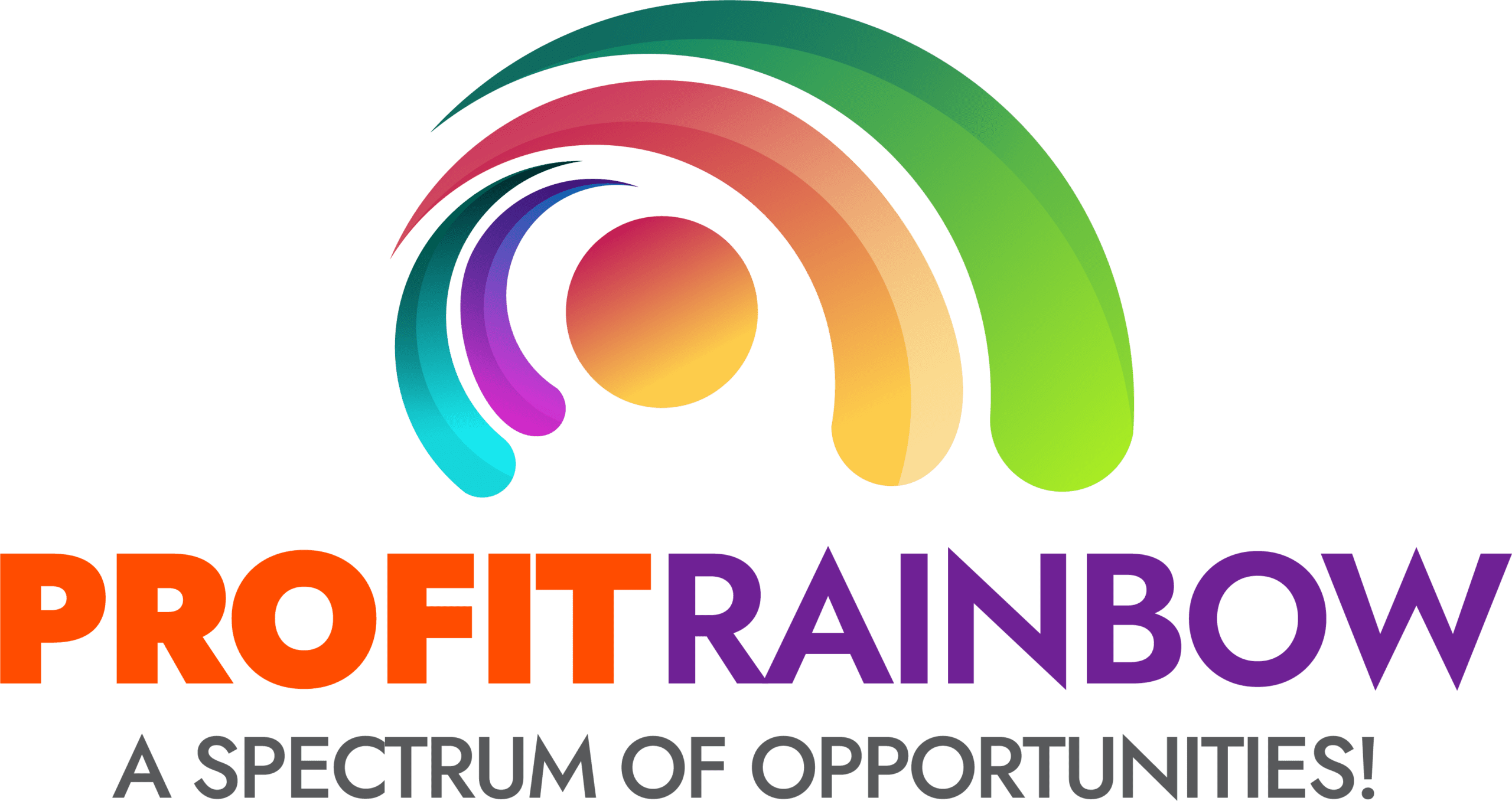So you’re new to the world of web development? Look no further! This article is your one-stop shop to mastering the fundamentals of web development. Whether you’re looking to build a personal website, join a tech company, or simply expand your skillset, understanding the basics is key. We’ll cover everything from HTML and CSS to JavaScript and beyond, giving you the confidence to navigate the ever-evolving landscape of web development. So grab your laptop and get ready to embark on an exciting journey into the world of coding!
I. HTML Basics
A. What is HTML?
HTML stands for HyperText Markup Language and it is the standard markup language used for creating web pages. HTML is the building block of every website on the internet. It provides the structure and layout for the content of a web page, including text, images, videos, and interactive elements.
B. HTML Syntax
HTML has a specific syntax that must be followed in order for it to be interpreted correctly by web browsers. It consists of opening and closing tags that surround the content of a web page. The opening tag is denoted by the . The content of a web page is placed between these tags.
C. HTML Tags
HTML tags are used to define the different elements and components of a web page. They provide the instructions to browsers on how to display the content. Some commonly used HTML tags include
for headings,
for paragraphs, for links, and
for divisions or sections.
D. HTML Elements
HTML elements are formed by a combination of tags and content. They define the structure and meaning of the content. For example, the
tag defines a heading element, while the
tag defines a paragraph element. HTML elements can also have attributes, which provide additional information or modify the behavior of the element. Attributes are added to the opening tag of an element and have a name and a value.
II. CSS Fundamentals
A. What is CSS?
CSS, which stands for Cascading Style Sheets, is a stylesheet language used for describing the presentation of a document written in HTML. It is used to control the layout, design, and appearance of web pages. CSS allows developers to separate the content and structure of a web page from its visual representation, making it easier to style and customize the look and feel of a website.
B. CSS Syntax
CSS has its own syntax which consists of selectors and declaration blocks. Selectors are used to target specific HTML elements and apply styling to them. Declaration blocks contain one or more declarations, which consist of a property and a value. A property defines the aspect of the element that you want to style, such as its color or font-size, while the value specifies the desired value for that property.
C. CSS Selectors
CSS selectors are used to target specific HTML elements on a web page. There are various types of selectors available in CSS, including element selectors, class selectors, and ID selectors. Element selectors target specific HTML tags, class selectors target elements with a specific class attribute, and ID selectors target elements with a specific ID attribute.
D. CSS Properties
CSS properties determine the visual styling of HTML elements. There are numerous CSS properties available, ranging from basic properties such as color and font-size, to more advanced properties such as flexbox and grid. Some commonly used CSS properties include color, font-family, background-color, margin, padding, and display.
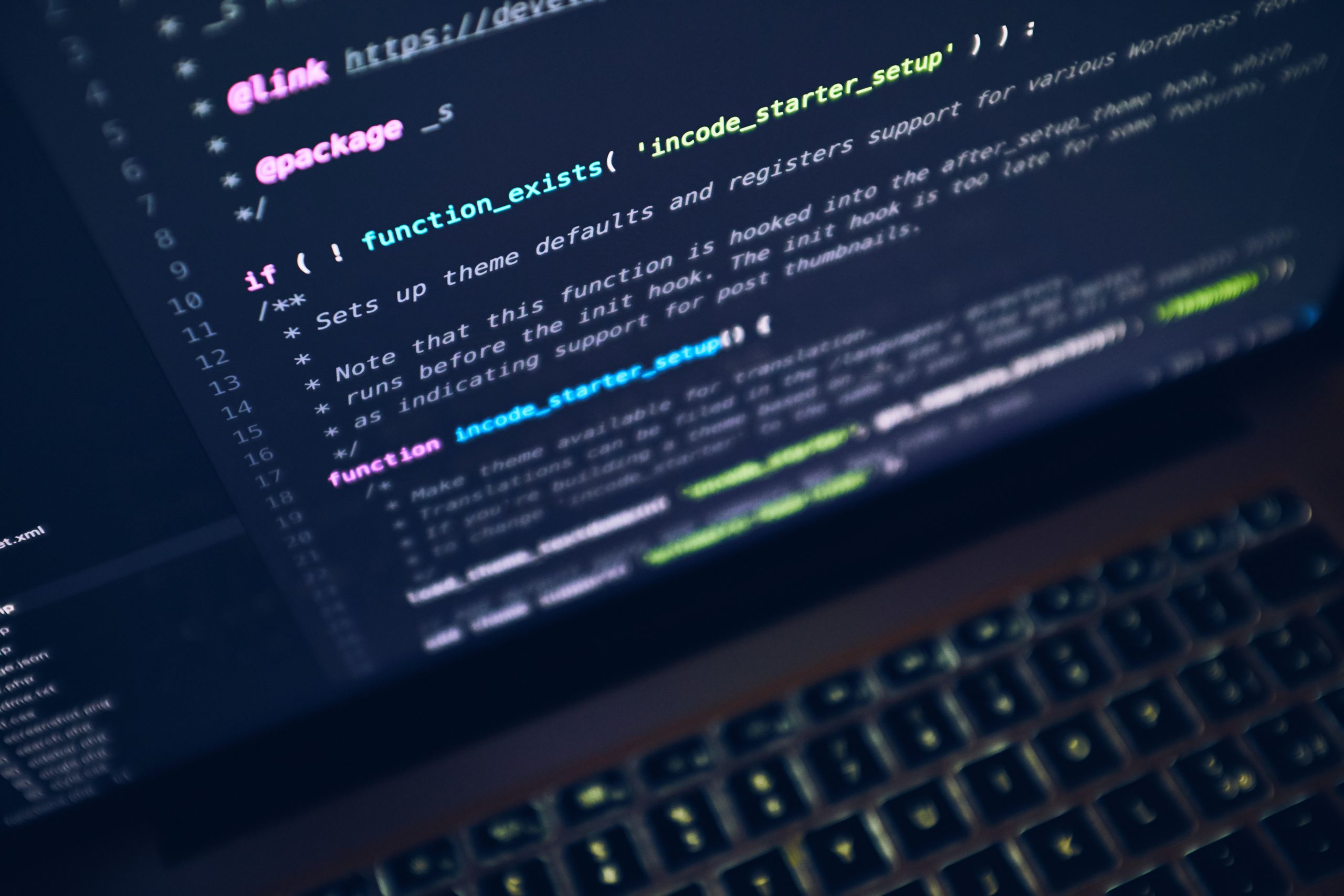
III. Introduction to JavaScript
A. What is JavaScript?
JavaScript is a high-level programming language that is primarily used for creating interactive and dynamic web pages. It is one of the core technologies of the web and is supported by all modern web browsers. JavaScript allows developers to add functionality to web pages, manipulate and modify content, and interact with users through events and user input.
B. JavaScript Syntax
JavaScript has its own syntax and rules that need to be followed in order for the code to be executed correctly. It uses variables to store and manipulate data, functions to group and organize code, and control structures such as loops and conditionals to control the flow of execution. JavaScript code is typically embedded directly into HTML files or included as separate files.
C. Variables and Data Types
In JavaScript, variables are used to store and manipulate data. They can hold various types of data, including strings, numbers, booleans, objects, arrays, and more. JavaScript is a dynamically-typed language, meaning that variables do not have fixed types and can be reassigned to different types of values. Variables are declared using the var, let, or const keywords.
D. Control Flow
Control flow refers to the order in which statements are executed in a program. JavaScript provides various control flow structures, such as if statements, switch statements, loops, and conditional operators, which allow developers to control the flow of execution based on different conditions. These control flow structures are essential for creating dynamic and interactive web pages.
IV. Building Blocks of Web Pages
A. Understanding the Document Object Model (DOM)
The Document Object Model (DOM) is a programming interface for HTML and XML documents. It represents the structure of a web page as a hierarchical tree of objects, where each object represents a different element or component of the page. The DOM allows developers to access, manipulate, and modify the content and structure of a web page using JavaScript.
B. Creating Page Layouts with CSS Grid
CSS Grid is a powerful layout system that allows developers to create complex and responsive page layouts. It is based on a two-dimensional grid system, where elements can be placed in rows and columns. CSS Grid provides a flexible and intuitive way to arrange and position elements on a web page, making it easier to create modern and attractive designs.
C. Styling Web Elements with CSS Flexbox
CSS Flexbox is a layout model that allows developers to create flexible and responsive layouts. It is based on a one-dimensional flex container and flexible items. Flexbox provides a powerful set of properties that can be used to control the alignment, spacing, and ordering of elements. It is especially useful for creating dynamic and responsive user interfaces.
D. Media Queries for Responsive Design
Media queries are a CSS feature that allow developers to apply different styles based on the characteristics of the device or browser that is being used to view the web page. Media queries can be used to create responsive designs that adapt and respond to different screen sizes and resolutions. This is crucial for creating a user-friendly experience on both desktop and mobile devices.
V. Working with Forms and User Input
A. Creating HTML Forms
HTML forms are used for collecting user input on a web page. They consist of various form elements such as input fields, checkboxes, radio buttons, dropdown menus, and buttons. Forms are created using the
tag, and each form element is defined using different HTML tags and attributes. Forms can be styled using CSS to create visually appealing and user-friendly interfaces.
B. Form Validation
Form validation is the process of checking whether the data entered by the user in a form is valid and meets certain criteria. JavaScript can be used to perform form validation by checking the values of form fields and displaying error messages if the data is invalid. Form validation is important for ensuring that the data submitted by users is accurate and consistent.
C. Handling User Input with JavaScript
JavaScript can be used to handle user input and perform actions based on that input. This can be done using event listeners, which listen for specific events such as clicks, key presses, or form submissions. When an event is triggered, JavaScript code can be executed to perform certain actions or manipulate the content of the page based on the user’s input.
D. Submitting and Processing Form Data
When a user submits a form, the data entered in the form fields is sent to a server for processing. This is typically done using HTTP requests, such as GET or POST requests. JavaScript can be used to intercept the form submission, prevent the default behavior, and handle the form data asynchronously. The form data can then be processed on the server side using various backend programming languages.
VI. Introduction to Backend Development
A. Server-Side Programming Languages
Server-side programming languages are used to create the server-side logic and functionality of a web application. They run on the server and are responsible for processing user requests, querying databases, handling authentication and authorization, and generating dynamic content. Some popular server-side programming languages include PHP, Ruby, Python, and Node.js.
B. Databases and Database Management Systems
Databases are used to store and manage large amounts of structured data. They are an essential component of web applications that require persistent storage of data. Database Management Systems (DBMS) are software applications that allow developers to interact with databases, perform database operations such as querying, inserting, updating, and deleting data, and ensure data integrity and security.
C. CRUD Operations
CRUD stands for Create, Read, Update, and Delete, which are the basic operations that can be performed on data in a database. These operations form the foundation of most web applications, as they allow users to create new data, retrieve existing data, update existing data, and delete unwanted data. CRUD operations are typically performed using SQL (Structured Query Language) or specific libraries and frameworks.
D. API Basics
API stands for Application Programming Interface. In the context of web development, an API is a set of rules and protocols that allows different software applications to communicate and interact with each other. APIs enable developers to integrate third-party services, access external data sources, and build scalable and modular web applications. APIs can use various protocols and formats, such as REST, JSON, and XML.

VII. Introduction to Frontend Frameworks
A. Angular
Angular is a popular frontend framework developed by Google. It is used for building dynamic and scalable web applications. Angular follows the component-based architecture, where the application is divided into reusable and independent components. It provides powerful tools and features for data binding, dependency injection, routing, and more. Angular is written in TypeScript, a statically-typed superset of JavaScript.
B. React
React is a JavaScript library developed by Facebook. It is widely used for building user interfaces, especially for single-page applications. React follows a component-based architecture and uses a virtual DOM (Document Object Model) for efficient rendering and updating of components. React allows developers to create reusable UI components and uses a declarative syntax for building UIs.
C. Vue.js
Vue.js is a progressive JavaScript framework for building user interfaces. It is designed to be approachable and flexible, making it easy for developers to incrementally adopt its features in existing projects. Vue.js provides a reactive data binding system, a component-based architecture, and powerful tools for handling state management and routing. Vue.js is gaining popularity due to its simplicity and ease of use.
D. Benefits and Considerations
Frontend frameworks offer numerous benefits for web development, such as improved productivity, code organization, reusability, and performance optimizations. They provide powerful tools and features that simplify the development process and make it easier to build complex and responsive web applications. However, it is important to consider the learning curve, project requirements, and community support when choosing and using a frontend framework.
VIII. Web Performance Optimization
A. Fundamentals of Web Performance
Web performance refers to the speed and efficiency of a website. A fast and responsive website is crucial for providing a good user experience and maximizing user engagement. Web performance optimization involves various techniques and best practices, such as optimizing code and assets, reducing server response time, minimizing network requests, and caching data.
B. Minification and Compression
Minification and compression are techniques used to optimize the size and load time of web pages and assets. Minification involves removing unnecessary characters and white spaces from code and scripts, while compression reduces the file size by compressing the data using algorithms such as GZIP. These techniques help to reduce the amount of data transferred between the server and the client, improving page load speed.
C. Browser Caching
Browser caching allows web browsers to store and reuse static files, such as CSS and JavaScript files, from a local cache instead of re-downloading them from the server each time a user visits the website. This reduces the number of network requests and speeds up the loading of web pages. Caching can be implemented by setting cache headers and expiration dates on server responses.
D. Image Optimization
Images are one of the main contributors to page load time, especially on websites with numerous and high-resolution images. Image optimization involves reducing the size and file size of images without sacrificing quality. This can be done by using compression algorithms, resizing and cropping images to the appropriate dimensions, and using modern image formats such as WebP or JPEG 2000.
IX. Testing and Debugging
A. Manual Testing
Manual testing is the process of manually inspecting and validating a web application to ensure that it functions correctly and meets the specified requirements. It involves conducting various tests, such as functional testing, usability testing, and compatibility testing, to identify any issues or bugs. Manual testing is important to ensure the quality and reliability of a web application.
B. Automated Testing
Automated testing involves using software tools and scripts to automatically test web applications and perform repetitive tasks. It is more efficient and reliable than manual testing and allows for the rapid execution of tests, regression testing, and continuous integration. Common types of automated testing include unit testing, integration testing, and end-to-end testing.
C. Debugging Techniques
Debugging is the process of identifying and fixing errors or bugs in a web application. It involves analyzing the code, identifying the source of the issue, and making the necessary corrections. Debugging techniques include using console.log statements, browser developer tools, and debugging tools provided by integrated development environments (IDEs) to trace and diagnose issues in the code.
D. Browser Developer Tools
Browser developer tools are built-in features of modern web browsers that allow developers to inspect, debug, and test web pages. They provide a range of tools and utilities, such as a DOM inspector, console for logging messages and errors, network panels for monitoring network requests, and performance profilers for analyzing and optimizing code. Browser developer tools are essential for web development and debugging.
X. Deployment and Hosting
A. Hosting Options
Hosting options refer to the different methods and services available for hosting and making a website accessible on the internet. There are various hosting options to choose from, including shared hosting, virtual private servers (VPS), cloud hosting, and dedicated hosting. Each hosting option has its own advantages and considerations, such as cost, scalability, performance, and security.
B. Domain Registration
Domain registration is the process of acquiring and registering a unique domain name for a website. A domain name is the address that users type in their web browsers to access a website, such as example.com. Domain registration involves choosing a suitable domain name, checking its availability, registering the domain with a domain registrar, and configuring the domain settings.
C. FTP and SSH
FTP (File Transfer Protocol) and SSH (Secure Shell) are protocols used for transferring files and managing remote servers. FTP is commonly used for uploading and managing files on a web server, while SSH provides secure remote access to a server for executing commands, managing files, and configuring settings. FTP and SSH are important tools for deploying web applications and managing server environments.
D. Continuous Integration and Deployment Tools
Continuous Integration (CI) and Continuous Deployment (CD) are practices used in software development to automate the process of building, testing, and deploying applications. CI/CD tools, such as Jenkins, Travis CI, and CircleCI, streamline the development workflow by automatically building and testing the application whenever changes are made to the code repository, and deploying the application to a production environment.