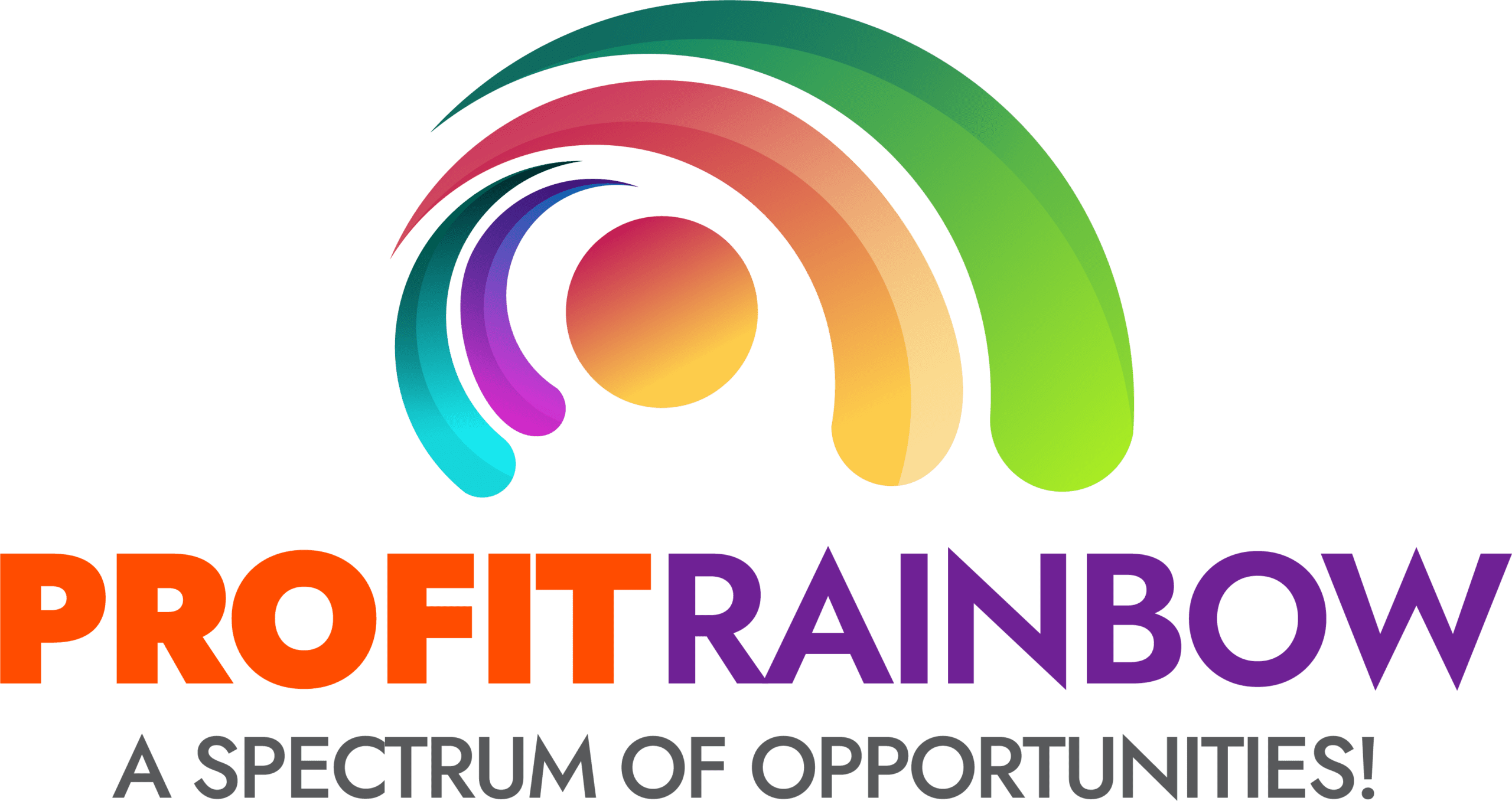In today’s digital age, a slow-loading website can be a major turnoff for visitors, causing them to abandon your site and seek out competitors instead. That’s why it’s crucial for businesses to prioritize the speed and performance of their websites. In this article, we will explore a range of performance optimization techniques that can help boost your website’s speed, ensuring a seamless and enjoyable browsing experience for your users. From minifying code to optimizing images, we’ll uncover simple yet effective strategies that can make a significant difference in the speed and efficiency of your website. So, let’s dive in and discover how you can optimize your website’s performance, captivate your audience, and ultimately drive higher conversions.
Website Speed Optimization
Why is website speed important?
Website speed is a crucial aspect of any online presence. In today’s fast-paced world, where users expect instant results and seamless browsing experiences, a slow-loading website can be a deal-breaker. The speed of your website directly impacts the user experience, conversion rates, and even your search engine rankings.
Impact of website speed on user experience
When a user visits your website, their first impression is formed within seconds. If your website takes too long to load, they may become frustrated and leave before even seeing your content. Slow-loading websites also tend to have higher bounce rates, as users are less likely to wait around when there are other alternatives available. On the other hand, a fast-loading website creates a positive user experience, leading to increased engagement, longer visit durations, and higher chances of conversion.
Factors affecting website speed
Several factors contribute to the speed of your website. One of the primary factors is your hosting provider. Choosing a reliable hosting provider with sufficient server resources is essential. The size and complexity of your website’s design and code, including the use of large images or unnecessary scripts, can also impact its speed. Additionally, network issues, such as slow internet connections or high latency, can affect how quickly a user can access your website.
Website Performance Evaluation
Tools for website performance evaluation
To optimize your website’s speed, you first need to evaluate its current performance. Various tools are available for measuring and analyzing the speed and performance of your website. Some popular options include Google PageSpeed Insights, GTmetrix, Pingdom, and WebPageTest. These tools provide detailed reports and recommendations to help you identify specific areas for improvement.
Measuring website load time
Website load time, or the time it takes for your website to fully load in a user’s browser, is a critical metric to monitor. By measuring load time, you can identify bottlenecks and areas to optimize. Tools like Pingdom and WebPageTest can provide insights into how long it takes for different elements on your website to load, including images, scripts, and CSS.
Identifying performance bottlenecks
When evaluating website performance, it’s essential to identify the specific factors that are slowing down your site. This could include large image files, unoptimized code, or slow database queries. By pinpointing these bottlenecks, you can prioritize your optimization efforts and make targeted improvements.
Importance of benchmarking
Benchmarking your website’s performance against industry standards and competitors is crucial for understanding whether your site is performing up to par. By comparing load times, page sizes, and other metrics with similar websites in your niche, you can gain valuable insights and set realistic goals for improvement.

Caching Strategies
What is caching?
Caching is a technique used to store and serve frequently accessed data in a readily available manner. When a user visits a website, the server can store certain elements, such as HTML files, CSS, JavaScript, and images, in the user’s browser cache. This allows subsequent visits to load these elements from the cache instead of requesting them from the server again.
Client-side caching
Client-side caching involves storing static website files directly on the user’s device. This reduces the need for repetitive server requests, resulting in faster load times. By setting appropriate cache headers and utilizing techniques like ETags, you can control how long the browser caches your website files.
Server-side caching
Server-side caching involves storing frequently accessed data on the server itself, reducing the load on your database or other resources. Popular server-side caching solutions include Redis, Memcached, and Varnish. By caching dynamic content and database queries, you can significantly improve the speed and responsiveness of your website.
Content Delivery Network (CDN)
A Content Delivery Network (CDN) is a network of servers located in various geographic locations. CDN providers store static website files on these servers, allowing users to access them from a server that is physically closer to them. This reduces latency and improves load times, especially for users located far away from your hosting server.
Benefits of caching
Implementing caching strategies can have numerous benefits for your website’s speed and performance. Caching reduces the load on your server, resulting in faster response times. It also minimizes the amount of data that needs to be transferred, reducing bandwidth usage and costs. Additionally, caching improves scalability, enabling your website to handle more concurrent users without sacrificing performance.
Image Optimization
Importance of image optimization
Images are a vital part of web design, as they enhance visual appeal and engage users. However, large image files can significantly impact your website’s speed. Image optimization involves reducing the size of image files without compromising quality. By optimizing your images, you can dramatically improve website load times.
Choosing the right image format
Selecting the appropriate image format is crucial for optimizing website speed. Common image formats include JPEG, PNG, and GIF. JPEG is best for photographs and complex images, as it provides a good balance between quality and file size. PNG is ideal for graphics, logos, and images with transparency. GIF is primarily used for animated images. By choosing the right format for each image, you can optimize file sizes and improve loading times.
Reducing image file size
Various techniques can be used to reduce the file size of images. Compression tools like Adobe Photoshop or online services like TinyPNG can help compress images without significant loss of visual quality. Additionally, resizing images to match the dimensions required on your website can further reduce file sizes. By finding the right balance between image quality and file size, you can ensure fast-loading images.
Responsive images
Responsive design is all about creating a seamless browsing experience across different devices and screen sizes. When it comes to images, using responsive techniques ensures that the appropriate image size is delivered to each user, based on their device’s screen resolution. This eliminates the need to load unnecessarily large images on smaller screens, optimizing website speed without sacrificing visual quality.
Lazy loading
Lazy loading is a technique that defers the loading of off-screen images until the user scrolls to them. By only loading images when they are visible on the screen, you can reduce initial page load times. Lazy loading can be implemented using JavaScript libraries like jQuery Lazy or Intersection Observer API, helping to improve your website’s overall speed and performance.

Minification
What is minification?
Minification involves removing unnecessary characters, spaces, and comments from code files, including HTML, CSS, and JavaScript. This reduction in file size can significantly improve website speed, as smaller files are quicker to download and process.
Minifying HTML
HTML minification involves removing unused attributes, white spaces, and comments from HTML files. Minification tools like HTMLMinifier can automatically strip out unnecessary elements, resulting in smaller file sizes and faster load times. Additionally, combining multiple HTML files into a single file using server-side scripting can further optimize website speed.
Minifying CSS
CSS files can also benefit from minification. By removing unnecessary white spaces, comments, and redundant code, you can significantly reduce file sizes. Tools like CSSNano and UglifyCSS are specifically designed for minifying CSS files and can be easily integrated into your development workflow.
Minifying JavaScript
JavaScript files often contain whitespace and comments that are not required for the code to function correctly. By minifying JavaScript files, you can reduce their size and improve website speed. Tools like UglifyJS and Closure Compiler can automatically remove unnecessary characters and optimize code structure.
Benefits of minification
Minifying your code files offers several benefits beyond improving website speed. Smaller file sizes result in reduced bandwidth usage and lower hosting costs. Minification can also improve search engine optimization, as search engine crawlers can more efficiently process minified code. Additionally, with smaller files, users experience faster load times, leading to improved user experience and engagement.
Code Optimization
Eliminating unnecessary code
As your website grows and evolves, it’s essential to regularly review and remove any unnecessary or redundant code. This could include unused scripts, styles, or even entire sections of your website. By eliminating unnecessary code, you can improve website performance by reducing file sizes and minimizing processing requirements.
Reducing HTTP requests
Every time a user visits your website, their browser sends requests to retrieve various elements, including HTML, CSS, JavaScript, and images. Each of these requests adds to the overall load time of your website. By reducing the number of HTTP requests, you can significantly improve website speed. Strategies to achieve this include combining multiple files into a single file, using CSS sprites for icons, and utilizing data URIs for small images.
Async and deferred loading
Scripts and stylesheets can impact website speed, especially if they are blocking other elements from loading. By using the async and defer attributes, you can control how scripts are loaded and improve overall page load times. The async attribute allows scripts to load asynchronously, without blocking other elements, while the defer attribute loads scripts after the HTML content has finished rendering.
Avoiding render-blocking resources
Render-blocking resources, such as external stylesheets and JavaScript files that block rendering, can significantly slow down your website. Utilizing techniques like inlining critical CSS, prioritizing the loading of essential scripts, and deferring non-essential scripts can help minimize the impact of render-blocking resources and improve website speed.
Optimizing JavaScript performance
JavaScript plays a critical role in website interactivity and functionality. However, poorly optimized JavaScript code can slow down your website. Techniques like code splitting, lazy loading, and utilizing asynchronous loading can improve JavaScript performance. Additionally, tools like Google’s Closure Compiler and Babel can help optimize and transpile JavaScript code, resulting in faster execution times.

Server Optimization
Choosing the right hosting provider
Selecting the right hosting provider is crucial for optimizing website speed. Factors to consider include server resources, network connectivity, and support for caching and content delivery networks. Shared hosting plans may be cost-effective but can result in slower load times due to the sharing of resources. Virtual Private Servers (VPS) and dedicated hosting provide more control and resources but come at a higher cost.
Optimizing server response time
Server response time, also known as Time to First Byte (TTFB), is the time it takes for the server to send the first byte of data back to the user’s browser. Slow response times can significantly impact website speed. Optimizing server response time involves various techniques, such as using caching, optimizing database queries, and minimizing server-side processing. Utilizing techniques like Gzip compression and HTTP/2 can also improve server response times.
Using content compression
Compressing data before sending it from the server to the user’s browser can significantly reduce file sizes and improve website speed. Techniques like Gzip and Brotli compression compress HTML, CSS, JavaScript, and other files before transmission. This reduces the amount of data that needs to be transferred, resulting in faster load times, especially for users with slower internet connections.
Browser caching
Implementing browser caching allows the user’s browser to store website files temporarily, reducing the need to request them from the server on subsequent visits. By setting appropriate cache headers and utilizing techniques like cache-control and expires, you can instruct the browser on how long to store cached files, reducing server load and improving website speed.
Load balancing
As your website grows and attracts more users, it’s important to ensure that your server can handle the increased traffic. Load balancing involves distributing incoming traffic across multiple servers to prevent overload. By evenly distributing the workload, load balancing improves website speed, reduces response times, and enhances overall performance. Load balancing can be achieved through various techniques, including DNS load balancing or using dedicated load balancing hardware or software.
Database Optimization
Eliminating database bloat
Over time, databases can accumulate unnecessary data, leading to increased file sizes and slower database performance. Regular database maintenance, including removing unused tables, optimizing table structures, and performing cleanup operations, is essential for eliminating database bloat. By reducing the size of your database, you can improve query performance and overall website speed.
Indexing and query optimization
Appropriate indexing and query optimization are crucial for efficient database performance. Adding indexes to frequently accessed columns can speed up query execution times. Additionally, optimizing queries by reducing redundant operations, avoiding unnecessary joins, and utilizing proper indexing techniques can result in significant performance improvements.
Caching database queries
Caching the results of frequently executed database queries can significantly reduce the load on your database. By storing query results in a caching system like Redis or Memcached, you can serve these results to subsequent users without the need for executing the same expensive queries again. This improves overall website speed and reduces the load on your database server.
Database server tuning
Optimizing your database server involves adjusting various configuration parameters to meet the specific needs of your website. This could include tuning memory settings, optimizing buffer sizes, and adjusting thread concurrency. By fine-tuning your database server, you can improve query execution times, reduce response times, and enhance overall website speed.
Mobile Optimization
Responsive design
With the increasing use of mobile devices for browsing the internet, it’s essential to ensure your website is optimized for mobile users. Responsive design is a technique that allows your website to adapt to different screen sizes and resolutions. By utilizing flexible layouts, fluid grids, and media queries, you can create a seamless and user-friendly experience across all devices, improving website speed on mobile devices.
Mobile-friendly layouts
On mobile devices, limited screen real estate requires careful design considerations. Optimize your website’s layout for mobile users by prioritizing important content, minimizing unnecessary elements, and utilizing touch-friendly buttons and controls. Additionally, consider implementing navigational changes, such as collapsible menus, to make it easier for users to navigate your website on smaller screens.
Reducing unnecessary content
Mobile users often have limited data plans and slower internet connections compared to desktop users. To optimize website speed on mobile devices, minimize the amount of unnecessary content, such as large images or unnecessary scripts, that is loaded initially. Consider using conditional loading to only load content as needed, based on the user’s actions or device capabilities.
Accelerated Mobile Pages (AMP)
Accelerated Mobile Pages (AMP) is an open-source initiative aimed at improving mobile website performance. By utilizing streamlined HTML, CSS, and JavaScript, AMP optimizes website speed and reduces load times. Implementing AMP can improve website speed on mobile devices, leading to higher engagement, lower bounce rates, and increased conversions.
Progressive Web Apps (PWA)
Progressive Web Apps (PWA) combine the best of web and native mobile app experiences. PWAs can be accessed through a web browser but offer features such as offline functionality, push notifications, and app-like experiences. By implementing PWAs, you can improve website speed on mobile devices and provide a seamless user experience that rivals traditional mobile apps.
Website Monitoring and Maintenance
Continuous performance monitoring
Optimizing website speed is an ongoing process. Continuous performance monitoring allows you to track the impact of your optimization efforts and identify any new performance issues that arise. By utilizing tools like Google Analytics or performance monitoring services, you can gather data on website speed, user behaviors, and other metrics, helping you make informed decisions for further optimization.
Alerts and notifications
Setting up alerts and notifications for critical website performance metrics can help you proactively identify and address any issues. By receiving instant notifications for unusual behavior, such as sudden spikes in response times or increased error rates, you can take immediate action to resolve the problem and minimize any negative impact on your website’s speed and performance.
Regular software updates
Keeping your website’s software up to date is crucial for maintaining optimal performance and security. Regularly updating your Content Management System (CMS), plugins, themes, and other software components ensures you have the latest features, bug fixes, and security patches. By staying up to date, you can take advantage of performance improvements and minimize the risk of vulnerabilities that can impact website speed.
Database maintenance
Regular maintenance of your database is necessary to optimize its performance. This includes regularly backing up your database, optimizing its structure through normalization, and removing unnecessary data. Additionally, monitoring and optimizing database performance through techniques like query profiling, index optimization, and database tuning can contribute to overall website speed and responsiveness.
Scheduled backups
Regularly scheduled backups are essential to protect your website’s data and ensure business continuity. In the event of a data loss or server failure, backups allow you to quickly restore your website to its latest state. By implementing automated backup solutions and storing backups in secure off-site locations, you can minimize downtime and protect your website’s speed and performance.
In conclusion, website speed optimization is a critical aspect of delivering a seamless user experience and achieving business goals. By understanding the importance of website speed, identifying factors that affect it, and implementing comprehensive optimization techniques, you can enhance your website’s performance, engage users, and improve conversion rates. From caching strategies and image optimization to code and server optimization, each aspect plays a vital role in ensuring fast and responsive websites. Regular monitoring, maintenance, and continuous improvement are key to sustaining optimal website speed in an ever-evolving digital landscape.