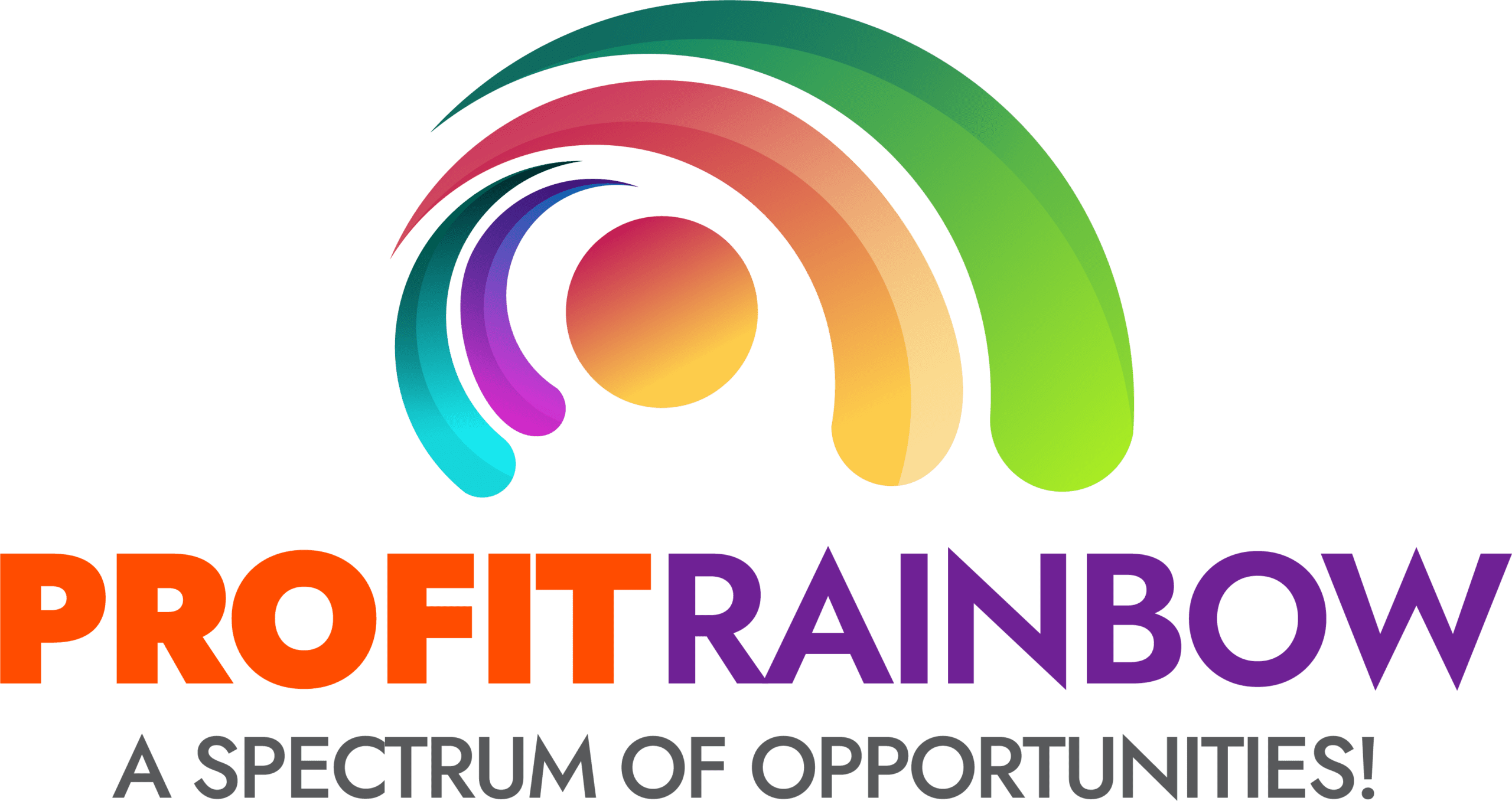Are you curious about the process behind turning a concept into a fully functional website? Look no further! In this article, we will take you on a journey through the web developer’s workflow, where you’ll discover the step-by-step process that transforms ideas into elegant lines of code. Whether you’re an aspiring web developer or simply interested in the technical aspects of website creation, this article will give you a friendly and informative insight into the world of web development. So sit back, relax, and let’s explore how concepts become reality in the hands of a skilled web developer.
Choosing the Right Framework
As a web developer, one of the first decisions you need to make when starting a new project is choosing the right framework. With so many options available, it can be overwhelming to decide which one is the best fit for your project. Thankfully, there are a few key factors that can guide your decision-making process.
Researching Different Frameworks
Before diving into a particular framework, it’s important to do some research and familiarize yourself with the options available. Look into the features, capabilities, and limitations of each framework to determine if it aligns with your project requirements. Explore the documentation, read reviews, and even try out some sample projects or tutorials to get a feel for each framework’s strengths and weaknesses.
Considering Project Requirements
Every project has unique requirements, and finding a framework that meets those requirements is crucial. Consider factors such as scalability, performance, ease of use, and flexibility. Determine if you need a full-stack framework that handles both front-end and back-end development or if you prefer separate frameworks for each. Understanding your project’s specific needs will help narrow down your options and ensure you choose a framework that is tailored to your project.
Evaluating Popularity and Community Support
Popularity and community support are not the only deciding factors, but they can provide valuable insights into a framework’s reliability and stability. Popular frameworks often have larger communities, which means more resources, tutorials, and community-driven support available. They may also have more frequent updates and a vibrant ecosystem of plugins and extensions. Evaluate the community surrounding each framework to get a sense of the level of support and the availability of resources, as this can greatly impact your development process.
Designing the User Interface
Creating a visually appealing and user-friendly interface is essential for any web application. Before diving into code, it’s important to spend time designing and planning the user interface to ensure a smooth development process from start to finish.
Creating Wireframes and Mockups
Wireframes and mockups are valuable tools for visualizing and planning the layout and structure of your web application. These sketches or digital representations allow you to map out the user interface and its various components before writing a single line of code. By creating wireframes and mockups, you can iterate on your design and get feedback from stakeholders or users early in the process, saving time and effort in the long run.
Choosing the Right Color Scheme and Typography
Colors and typography greatly impact the overall look and feel of your web application. Selecting the right color scheme and typography that align with your brand or the desired user experience is crucial. Consider the psychology of colors and how different combinations can evoke specific emotions or associations. Experiment with different fonts and sizes to find the right balance between readability and aesthetics.
Ensuring Responsive Design
With the increasing use of mobile devices, responsive design is no longer optional—it’s a necessity. Your web application should adapt seamlessly to different screen sizes and orientations, providing a consistent and user-friendly experience across devices. Using responsive design frameworks or libraries can help simplify the process of creating a responsive layout and ensure your application looks and functions well on any device.

Creating the Database Structure
A well-designed database structure is the foundation of any data-driven web application. Taking the time to properly plan and organize your database will save you headaches down the road and ensure your application can efficiently handle the data it needs to store and retrieve.
Identifying Data Entities and Relationships
Start by identifying the various data entities and the relationships between them in your application. This step is crucial in determining how your data will be organized and connected within the database. Consider the entities as objects in your application and the relationships between them as interactions or associations.
Designing Database Tables and Fields
Once you have identified the entities and relationships, you can start designing the database tables and fields. Each entity will typically correspond to a table, and each attribute or property of the entity will become a field or column in the table. Consider the data types, constraints, and indexing requirements for each field to ensure efficient storage and retrieval of data.
Determining Primary and Foreign Keys
Primary keys uniquely identify each record in a table, while foreign keys establish relationships between tables. It’s important to determine which fields will serve as primary keys in each table to maintain data integrity and uniqueness. Similarly, identify the foreign keys that establish relationships between tables, ensuring referential integrity and proper data retrieval.
Setting Up the Development Environment
Before you can start coding, you need to set up your development environment. This involves configuring the necessary tools, software, and servers to support your development process.
Installing and Configuring Code Editor
A good code editor is a developer’s best friend. Choose a code editor that suits your preferences and requirements, whether it’s a lightweight editor or a full-featured integrated development environment (IDE). Configure the editor to your liking, including setting up syntax highlighting, code completion, and any additional plugins or extensions that can enhance your productivity.
Choosing a Version Control System
Version control is essential for tracking changes to your code, collaborating with other developers, and easily rolling back to previous versions if necessary. Choose a version control system (VCS) that fits your workflow, such as Git, and familiarize yourself with its basic commands and concepts. Set up a repository for your project and establish best practices for branching, merging, and committing code.
Setting Up Local Server and Database
To test and run your web application locally, you’ll need a local server and a database. Install a web server software like Apache, Nginx, or IIS, depending on your preferences and requirements. Configure the server to serve your application files and handle HTTP requests. Additionally, set up a local database server such as MySQL, PostgreSQL, or MongoDB, and configure it to enable secure connections and create the necessary databases for your application.
Writing Front-end Code
Front-end development involves coding the user interface and creating the interactive elements that users see and interact with in their web browser. This step brings your design to life and transforms static visuals into dynamic web pages.
Structuring HTML Markup
HTML provides the structure and semantics for your web pages. Use HTML to define the elements and layout of your user interface, organizing your content hierarchically with various tags and attributes. Properly structure your HTML markup, using semantic elements that accurately represent the purpose and meaning of your content. This not only improves accessibility but also makes your code more maintainable and easier to understand.
Styling with CSS
CSS is responsible for the visual presentation and styling of your web pages. Use CSS to define colors, fonts, layouts, and other visual properties of your user interface. Utilize CSS frameworks or preprocessors to streamline your styling process and ensure consistency across your application. Properly organize and comment your CSS code to make it more readable and maintainable.
Adding Interactivity with JavaScript
JavaScript brings interactivity and dynamic behavior to your web application. Utilize JavaScript to handle user input, manipulate the DOM (Document Object Model), and make API requests. Apply JavaScript frameworks or libraries to streamline your development process and reduce the amount of custom code needed. Ensure your JavaScript code is efficient, modular, and follows best practices to promote maintainability and performance.
Developing Back-end Functionality
Back-end development focuses on implementing the server-side logic and functionality of your web application. This includes handling data, processing requests, and interacting with databases.
Designing RESTful APIs
REST (Representational State Transfer) APIs provide a standardized way for web applications to communicate with each other. Design and implement RESTful APIs to handle data exchange and interaction between the front-end and back-end of your application. Define clear endpoints, request methods, and data formats to ensure a consistent and predictable API structure.
Implementing Server-side Logic
Server-side logic is responsible for interpreting client requests, processing data, and generating responses. Implement server-side logic using a suitable programming language or framework for your project, such as Node.js, Ruby on Rails, or Django. Structure your code in a modular and organized manner, following best practices for separation of concerns, error handling, and security.
Handling Authentication and Authorization
Authentication and authorization are essential for securing your web application and protecting sensitive data. Implement mechanisms for user authentication, such as username-password login or OAuth authentication, to control access to certain parts of your application. Define roles and permissions to ensure proper authorization and restrict actions based on user privileges. Implement security measures, like password hashing and encryption, to protect against unauthorized access and data breaches.

Testing and Debugging the Application
Testing and debugging are vital steps in the development process to ensure that your web application functions as intended and is free from errors or bugs.
Conducting Unit and Integration Tests
Unit tests and integration tests help ensure that individual components of your application work correctly and integrate properly with each other. Write test cases that cover different scenarios and edge cases, and use testing frameworks or libraries to automate the execution of tests. Continuously run tests throughout the development process to catch issues early and maintain code quality.
Using Debugging Tools
Debugging tools are invaluable for identifying and resolving issues during development. Utilize browser developer tools to inspect and debug HTML, CSS, and JavaScript code. Use server-side debugging tools to track down issues with your back-end logic or database queries. Set up logging and error tracking mechanisms to capture and analyze runtime errors in production environments.
Ensuring Cross-browser Compatibility
Web applications need to work consistently across different browsers and platforms. Test your web application on popular browsers like Chrome, Firefox, Safari, and Edge to ensure compatibility. Use CSS vendor prefixes, polyfills, or feature detection to handle browser inconsistencies and provide fallbacks for unsupported features. Regularly update your application’s dependencies and libraries to stay current and address any compatibility issues that may arise.
Optimizing Performance
Performance optimization is crucial for delivering a fast and efficient web application that provides a smooth user experience. By optimizing your code, files, and server configuration, you can reduce load times and improve overall performance.
Minifying and Compressing Files
Minify and compress your HTML, CSS, and JavaScript files to reduce their file size and improve load times. Remove unnecessary white spaces, comments, and redundant code to streamline your files. Utilize gzip compression to further reduce file sizes and decrease transfer times.
Caching and URL Optimization
Leverage browser caching by setting appropriate cache headers for static resources that don’t change frequently. Implement cache control policies to enable faster subsequent loads of your web application. Optimize your URLs to make them concise, descriptive, and SEO-friendly. Use appropriate HTTP caching mechanisms and techniques to reduce server load and improve overall performance.
Reducing HTTP Requests
Minimize the number of HTTP requests made by your web application by combining multiple CSS and JavaScript files into fewer files. Reduce the use of external resources, such as images or fonts, and optimize their sizes for faster loading. Load resources asynchronously or lazily to prioritize critical content and improve perceived performance.
Implementing Security Measures
Ensuring the security of your web application is paramount to protect user data and prevent unauthorized access or attacks. Implement security measures throughout your development process to mitigate potential vulnerabilities.
Validating User Input
Validate and sanitize user input to prevent common security issues like SQL injection, cross-site scripting (XSS), or code injection. Implement client-side validation to provide immediate feedback and minimize the number of requests made to the server. Perform server-side validation to validate and sanitize data before storing or processing it, ensuring data integrity and protecting against malicious attacks.
Protecting Against SQL Injection and XSS Attacks
Implement measures to protect against SQL injection and XSS attacks, two common security vulnerabilities. Use prepared statements or parameterized queries when interacting with databases to prevent malicious SQL statements. Sanitize user input and properly encode output to prevent XSS attacks, where malicious code can be injected into a web page and executed by unsuspecting users.
Implementing SSL/TLS Encryption
Implement SSL/TLS encryption to secure the communication between your web application and its users. Use HTTPS for all sensitive data transmission, such as login credentials or personal information. Obtain and install SSL/TLS certificates from trusted certificate authorities to ensure a secure and encrypted connection.
Deploying and Hosting the Web Application
Once your web application is ready, you need to deploy it and make it accessible to users. Deploying and hosting your application involves setting up web servers, configuring environments, and selecting a reliable hosting provider.
Setting Up Web Servers
Choose a web server software that fits your deployment needs and preferences. Popular options include Apache, Nginx, and IIS, among others. Configure the server to handle incoming HTTP requests, serve static files, and route traffic to your application’s back-end.
Deploying Code to Production Environment
Deploying code to a production environment involves transferring your application’s files and database to a server or cloud infrastructure. Utilize deployment tools or scripts to automate the process and ensure consistency across different environments. Test your deployment process thoroughly and establish a rollback plan in case any issues arise during deployment.
Choosing a Reliable Hosting Provider
Selecting a reliable hosting provider is crucial for ensuring the availability, stability, and scalability of your web application. Consider factors such as server uptime guarantees, support for various technologies, pricing, and customer reviews. Evaluate the hosting provider’s infrastructure, security measures, and backup policies to ensure the safety and integrity of your application’s data.
In conclusion, the web developer’s workflow involves a series of carefully planned and executed steps, from choosing the right framework to deploying the web application. By following the outlined steps and considering all the aspects, you can ensure a smooth and successful development process. Remember to research and evaluate options, design a user-friendly interface, create a well-structured database, set up the development environment, write clean and efficient code, thoroughly test and debug the application, optimize performance and implement necessary security measures, and finally deploy and host the web application with a reliable hosting provider.