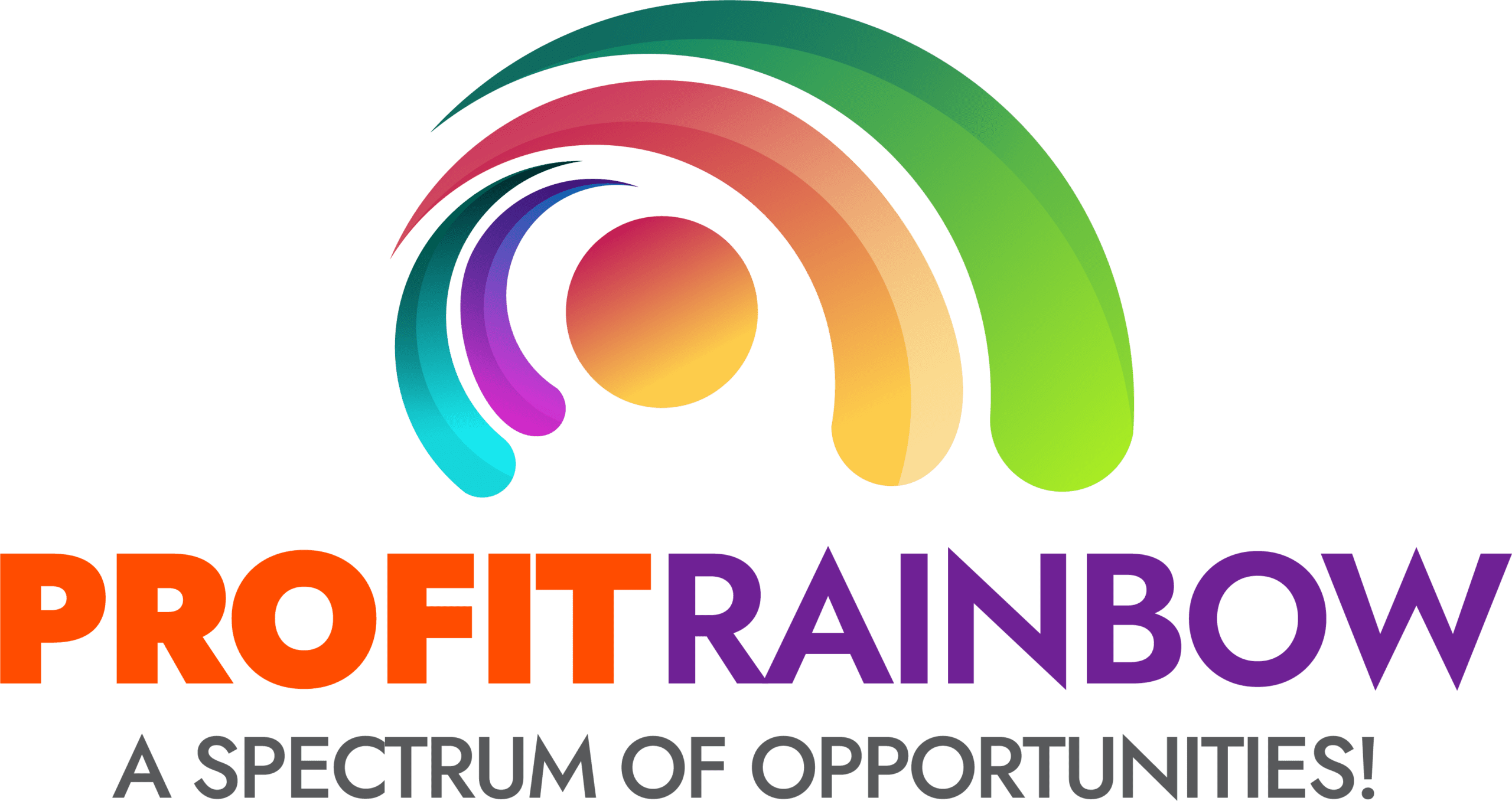The digital age has transformed the way we interact with the world, making the accessibility of websites crucial for people of all abilities. In today’s fast-paced and interconnected society, it is essential that websites are designed and developed with inclusivity in mind. The importance of web accessibility cannot be overstated, as it ensures that everyone, regardless of their physical or cognitive abilities, can navigate and engage with online content seamlessly. By prioritizing web accessibility, we can create a more inclusive and equitable online experience for all users.
The Importance of Web Accessibility
Ensuring Equal Access
Web accessibility is crucial in ensuring equal access and opportunity for everyone to fully engage with and use websites. In today’s digital age, the internet has become an essential part of our lives, serving as a gateway to information, services, and communication. However, not all individuals can access and navigate websites effortlessly. People with disabilities, such as visual impairments, hearing impairments, and motor limitations, often face numerous barriers when trying to interact with the web.
By prioritizing web accessibility, you can bridge the gap and provide an inclusive online experience for all users. Making your website accessible means removing barriers and implementing features that enable individuals with disabilities to perceive, understand, and interact with the content effectively. This means using appropriate coding techniques, intuitive navigation, and assistive technologies to accommodate different needs and abilities.
Improving User Experience
Enhancing user experience is a primary goal of web accessibility. When your website is accessible, it becomes more user-friendly, regardless of the user’s abilities or disabilities. By following best practices and design principles, you create a seamless browsing experience that allows users to navigate, read, and interact with your content without frustration or limitations.
Accessible websites are designed with clear and consistent layouts, making it easier for users to understand the structure and find what they need. Proper use of colors and contrast ensures that text and visual elements are easily distinguishable, even for individuals with color-blindness or low vision. Readable text and appropriate typography choices are essential, as they improve legibility for all users, including those who rely on screen readers or magnification tools.
Reaching a Wider Audience
Implementing web accessibility does not only benefit individuals with disabilities; it also opens up opportunities for reaching a wider audience. By making your website inclusive, you tap into a large demographic that may have been previously excluded or overlooked. This includes individuals with disabilities, older adults with age-related impairments, and those accessing the web on mobile devices with limited capabilities.
Reaching a wider audience also contributes to the overall success of your website, as it translates to increased traffic, engagement, and potential conversions. By making your content accessible to all, you demonstrate inclusivity and respect for diversity, fostering a positive online environment that encourages user loyalty and advocacy.
Legal and Ethical Considerations
Complying with Accessibility Laws
Ensuring web accessibility is not only a matter of good practice but also a legal requirement in many countries. Laws and regulations, such as the Americans with Disabilities Act (ADA) in the United States and the Web Content Accessibility Guidelines (WCAG) worldwide, mandate that websites must be accessible to individuals with disabilities. Failing to comply with these accessibility laws can result in legal consequences, including lawsuits, fines, and reputational damage.
By staying up-to-date with accessibility guidelines and ensuring your website meets the requirements, you not only avoid legal trouble but also show your commitment to inclusivity and equal opportunities for all users.
Promoting Inclusivity and Equality
Promoting inclusivity and equality is an ethical consideration that goes beyond legal compliance. Creating an accessible website is a statement of your values as an organization or individual. It demonstrates your commitment to treating all users with dignity and respect, regardless of their abilities or disabilities.
Through web accessibility, you stand against discrimination and embrace the principles of diversity and equal access. By providing equal opportunities for individuals to access information, services, and resources on your website, you contribute to building a more inclusive and equitable society.
Providing Equal Opportunities
Web accessibility is about providing equal opportunities for individuals with disabilities to participate fully in today’s digital society. By designing and developing accessible websites, you empower individuals with disabilities to independently browse, interact with, and contribute to the web.
Accessible websites allow individuals with disabilities to access information, shop online, apply for jobs, and engage in various online activities, just like their non-disabled counterparts. By ensuring that your website is accessible to all users, you remove barriers and level the playing field, giving everyone the chance to succeed and thrive in the digital world.

Accessible Design Principles
Clear and Consistent Layout
A clear and consistent layout is a fundamental principle of accessible design. When users with disabilities visit your website, they rely on consistent design and structure to navigate and understand the content effectively. By ensuring a clear and consistent layout, you create a predictable user experience and make it easier for users to find the information they need.
To achieve this, use logical and organized page structures, such as headings, subheadings, and lists, to present your content. Consistently position navigation menus, search bars, and important elements across different pages. Avoid clutter and excessive visual distractions that can overwhelm or confuse users. By implementing a clear and consistent layout, you enhance the overall accessibility and usability of your website.
Proper Use of Colors and Contrast
Color plays a crucial role in web design, but it can also pose challenges for individuals with visual impairments or color-blindness. It is essential to consider color accessibility when designing your website to ensure that all users can perceive and distinguish between different elements.
Use color combinations that provide sufficient contrast between the text and the background. This helps users with low vision or color vision deficiencies read the content without straining their eyes. Avoid relying solely on color to convey information, as users with color-blindness may not be able to discern the meaning. Instead, supplement color with other visual cues, such as icons or labels.
Readable Text and Typography
Readable text and appropriate typography choices are essential for web accessibility. Users with visual impairments or cognitive disabilities may rely on screen readers or magnification tools to access the content on your website. It is crucial to ensure that the text is legible and easily understandable, regardless of the device or assistive technology used.
Choose fonts that are clear and easy to read, even when scaled up for users with low vision. Use appropriate font sizes and line spacing to improve readability. Avoid using long blocks of text and opt for shorter paragraphs or bullet points to enhance comprehension. Providing adjustable text size options and high contrast modes can also greatly improve the accessibility of your website for all users.
Navigational Accessibility
Clear and Intuitive Navigation
Clear and intuitive navigation is essential for the usability of any website, especially for individuals with disabilities. When users enter your website, they should be able to find their way around easily and locate the desired information or functionality without confusion or frustration.
To achieve accessible navigation, use descriptive and concise link labels. Make sure that navigation menus are logically organized and clearly distinguishable from the rest of the content. Provide skip links or skip navigation options for users who rely on keyboard navigation or screen readers. Incorporate breadcrumb navigation to help users understand their location within the website’s hierarchy. By focusing on clear and intuitive navigation, you enhance the accessibility and user experience of your website.
Keyboard Accessibility
Keyboard accessibility is crucial for individuals who cannot use a mouse or other pointing devices due to motor disabilities. By designing your website to be fully operable via a keyboard, you enable these users to navigate, interact, and access all functionalities without barriers.
Ensure that all interactive elements, such as links and buttons, can be easily accessed and activated using the keyboard alone. Provide visible focus indicators or highlight states to indicate the element currently being focused on, helping users maintain orientation. Be mindful of the tab order, allowing users to navigate through the website’s elements logically. By prioritizing keyboard accessibility, you make your website accessible to individuals with motor impairments and support their full participation.
Using Skip Links and Landmarks
Skip links and landmarks are powerful tools for improving the navigational accessibility of your website. These features allow users to bypass repetitive or non-essential content and quickly access the main sections or specific areas of interest.
Skip links are hidden links that allow users to jump directly to the main content, bypassing navigation menus or other header information. By including skip links at the top of your website, users can easily skip over repeated content and access what they’re looking for efficiently.
Landmarks, on the other hand, are HTML elements that help users understand the site’s organization and structure, especially when using assistive technologies like screen readers. By using landmarks, such as headings and navigation, you provide clear signposts that assist users in navigating through your website’s content. Incorporating skip links and landmarks improves accessibility and empowers users to navigate your website more effectively.

Assistive Technologies
Screen Readers and Voice Assistants
Screen readers and voice assistants are assistive technologies used by individuals with visual impairments or motor disabilities to access and interact with websites. Screen readers read aloud the content of web pages, converting text into synthesized speech or presenting it in braille. Voice assistants, such as virtual assistants on smartphones and smart speakers, enable users to use voice commands to navigate the web and perform tasks hands-free.
It is essential to optimize your website for compatibility with screen readers and voice assistants. This involves using proper HTML structure, providing alternative text for non-text elements like images, and ensuring navigational elements are properly labeled. By making your website accessible to screen readers and voice assistants, you enable individuals with disabilities to engage with your content effectively.
Alternative Text and Descriptions
Alternative text, also known as alt text, is textual information that describes the content of non-text elements, such as images, charts, and graphs. Providing accurate and descriptive alt text is essential for individuals using screen readers, as it allows them to understand and interpret visual content that they can’t see.
When writing alt text, aim for concise descriptions that convey the essential information of the image. Ensure that the alt text aligns with the intended purpose and context of the image. Similarly, when including multimedia with audio descriptions or captions, provide accurate transcripts to make the content accessible to individuals with hearing impairments.
Keyboard and Mouse Emulation Tools
Keyboard and mouse emulation tools are essential assistive technologies for individuals who have difficulty using traditional input devices. These tools simulate keyboard or mouse actions, allowing users to navigate and interact with websites using alternative input methods.
By designing your website to be compatible with keyboard and mouse emulation tools, you ensure that individuals with motor impairments or dexterity limitations can access and engage with your content using assistive technology. This includes considering elements like focus states, hover effects, and interactive elements that can be operated with different input devices.
Mobile Accessibility
Responsive Design and Adaptability
With the increasing use of mobile devices to access the internet, it is essential to ensure that your website is accessible on smaller screens and touch interfaces. Responsive design is a key approach to mobile accessibility, as it allows your website to automatically adjust its layout and content to fit different screen sizes and resolutions.
By implementing responsive design, you eliminate the need for users to pinch, zoom, or scroll excessively to consume your content. Ensure that your website’s layout, text, and interactive elements adapt smoothly to the dimensions of various mobile devices. By prioritizing mobile accessibility, you cater to the needs of users accessing your website on smartphones and tablets.
Accessible Mobile Apps
Mobile apps also play a crucial role in web accessibility, as they provide a platform for users to access content and services on the go. When designing and developing mobile apps, consider the principles and guidelines of mobile accessibility to ensure a seamless user experience for all individuals, including those with disabilities.
Similar to accessible websites, accessible mobile apps should have clear and intuitive navigation, readable text, and proper color contrast. Pay attention to touch targets and provide sufficient spacing between interactive elements to prevent accidental taps and improve accuracy. Ensuring compatibility with assistive technologies used on mobile devices, such as screen readers and voice commands, is also crucial for mobile accessibility.
Multimedia Compatibility
Multimedia, such as images, videos, and audio files, adds richness and interactivity to websites and mobile apps. However, it is important to ensure that multimedia content is accessible to individuals with disabilities.
Provide captions, transcripts, and audio descriptions for videos and audio files to make them accessible to users with hearing impairments. Ensure that images and graphical content have descriptive alt text, allowing users of screen readers to understand the visual context. By making your multimedia content compatible with assistive technologies and considering the needs of individuals with disabilities, you create an inclusive and engaging experience for all users.

Web Accessibility Testing
Manual Testing and Usability Studies
Manual testing and usability studies play a vital role in ensuring the effectiveness of web accessibility measures. Manual testing involves evaluating your website’s accessibility by using assistive technologies, such as screen readers or voice assistants, and examining the user experience from the perspective of individuals with disabilities.
Conducting usability studies with individuals who have different disabilities and assistive technology needs allows you to gather valuable feedback and insights. Observing how users interact with your website and identifying any barriers or usability issues helps you prioritize and address accessibility improvements effectively.
Automated Evaluation Tools
Automated evaluation tools provide efficient and comprehensive evaluations of your website’s accessibility. These tools analyze the underlying code and content of your website to identify potential accessibility issues or violations of accessibility standards.
While automated tools can be valuable in identifying basic accessibility problems, they should not be solely relied upon. These tools may not capture all accessibility barriers, especially those related to user experience and complex interactions. It is important to combine automated evaluations with manual testing and human expertise to ensure a thorough and accurate assessment of your website’s accessibility.
User Testing with Diverse Audiences
User testing with diverse audiences involves engaging individuals with disabilities to interact with your website and provide feedback on their user experience. By involving actual users with disabilities in the testing process, you gain valuable insights into the accessibility and usability of your website from the user’s perspective.
User testing can be conducted through structured interviews, surveys, or observation sessions. It is important to involve individuals with various disabilities, including those with visual impairments, hearing impairments, motor impairments, and cognitive disabilities. Their feedback and input will help you identify specific barriers and areas for improvement, allowing you to make informed decisions regarding web accessibility.
Implementing Web Accessibility
Building Accessible Websites from Scratch
When building a website from scratch, it is important to prioritize web accessibility right from the start. Incorporate accessibility considerations into your design and development process to establish a solid foundation for an inclusive website.
Start by familiarizing yourself with accessibility guidelines, such as the WCAG. Implement semantic HTML markup and proper ARIA (Accessible Rich Internet Applications) roles and attributes to improve the accessibility of interactive elements. Test your website at key development milestones to identify and address accessibility issues early on. By starting with accessibility in mind, you can create a website that is accessible, usable, and inclusive from its inception.
Retrofitting Existing Sites
If you already have an existing website that is not accessible, it is not too late to make improvements. Retrofitting your website involves modifying the existing design and code to make it more accessible and usable for individuals with disabilities.
Start by conducting an accessibility audit to identify the areas that need improvement. Prioritize addressing the barriers that have the most impact on user experience and accessibility. Make necessary changes to the layout, color contrast, navigational elements, and the use of alt text. Implement skip links, landmarks, and keyboard accessibility features to enhance accessibility. By retrofitting your existing website, you can make significant progress towards creating an inclusive online experience for all users.
Using Web Accessibility Frameworks
Web accessibility frameworks provide pre-designed templates and components that facilitate the development of accessible websites. These frameworks incorporate best practices and design patterns to simplify the process of creating accessible interfaces.
By using web accessibility frameworks, you can save time and effort in implementing various accessibility features. These frameworks offer standardized solutions for common accessibility challenges and provide clear instructions on how to achieve accessibility compliance. However, it is important to ensure that the chosen framework is compatible with your development stack and meets the specific needs of your target audience.
Benefits of Web Accessibility
Enhanced User Experience
Implementing web accessibility has numerous benefits, including an enhanced user experience for all users. By prioritizing accessibility, you ensure that your website is well-structured, intuitive, and easy to navigate. This improves the overall usability and satisfaction of users, regardless of their abilities or disabilities.
Accessible websites are designed with clarity and simplicity, allowing users to focus on the content they need. Users can navigate efficiently, comprehend information easily, and accomplish tasks without unnecessary barriers or frustrations. By providing an enhanced user experience, you encourage users to return to your website and engage with your content more frequently.
Improved Search Engine Optimization
Web accessibility and search engine optimization (SEO) go hand in hand. Many accessibility best practices align with good SEO practices, resulting in improved search rankings and visibility.
Search engines value accessible websites because they provide a positive user experience for all visitors. Accessible websites typically have well-structured content, descriptive headings, and alternative text for images, which search engines can better understand and index. By implementing web accessibility, you optimize your website for SEO, making it easier for search engines to crawl and rank your content.
Positive Brand Image and Reputation
Creating an accessible website not only leads to better user experiences but also helps build a positive brand image and reputation. By prioritizing inclusivity and equal access, you demonstrate your commitment to social responsibility and equality.
An accessible website shows that you value diversity and care about providing equal opportunities for everyone. This inclusivity resonates with users, increasing their trust and establishing a favorable perception of your brand. When users encounter an accessible website that meets their needs effectively, they are more likely to view the brand behind it positively and recommend it to others.
Educating Web Developers
Training on Web Accessibility Guidelines
Education and training on web accessibility guidelines are essential for web developers to create accessible websites. Developers need to be aware of the principles and standards set forth by organizations like the World Wide Web Consortium (W3C) and the WCAG to ensure compliance and best practices.
Training should cover topics such as semantic HTML markup, proper use of ARIA attributes, color contrast considerations, and keyboard accessibility. Developers should also learn how to test for accessibility and use evaluation tools effectively. By equipping web developers with the necessary knowledge and skills, you foster a company-wide commitment to web accessibility.
Promoting Awareness and Understanding
Promoting awareness and understanding of web accessibility among web developers is crucial in creating a culture of accessibility within an organization. Managers and team leaders should advocate for the importance of web accessibility and communicate it as an integral part of the development process.
Organize workshops, seminars, or internal trainings to raise awareness about web accessibility and its benefits. Encourage open discussions and provide resources, such as accessibility guidelines and case studies, to help developers understand the impact of accessibility on user experience. By promoting awareness and understanding, you cultivate a sense of responsibility and accountability among web developers, leading to the creation of more accessible websites.
Incorporating Universal Design Principles
Incorporating universal design principles into web development processes is key to creating accessible websites. Universal design focuses on designing products and environments that can be used by all people, regardless of their abilities or disabilities.
By considering universal design principles, web developers create websites that are accessible from the outset. This involves anticipating the diverse needs that users may have and designing for flexibility and adaptability. By embracing universal design, developers ensure that their websites are not only accessible but also usable and enjoyable for all users.
In conclusion, web accessibility is of utmost importance for ensuring equal access, improving user experience, and reaching a wider audience. By complying with accessibility laws, promoting inclusivity and equality, and providing equal opportunities, websites can create an inclusive online environment. Accessible design principles, navigational accessibility, and the use of assistive technologies such as screen readers and voice assistants further enhance web accessibility. Mobile accessibility, web accessibility testing, and implementation strategies cater to the needs of various users. The benefits of web accessibility include enhanced user experience, improved search engine optimization, and a positive brand image. Educating web developers on accessibility guidelines, promoting awareness and understanding, and incorporating universal design principles are essential for creating accessible websites. With web accessibility, we can make the internet usable for all and ensure equal opportunities in the digital age.